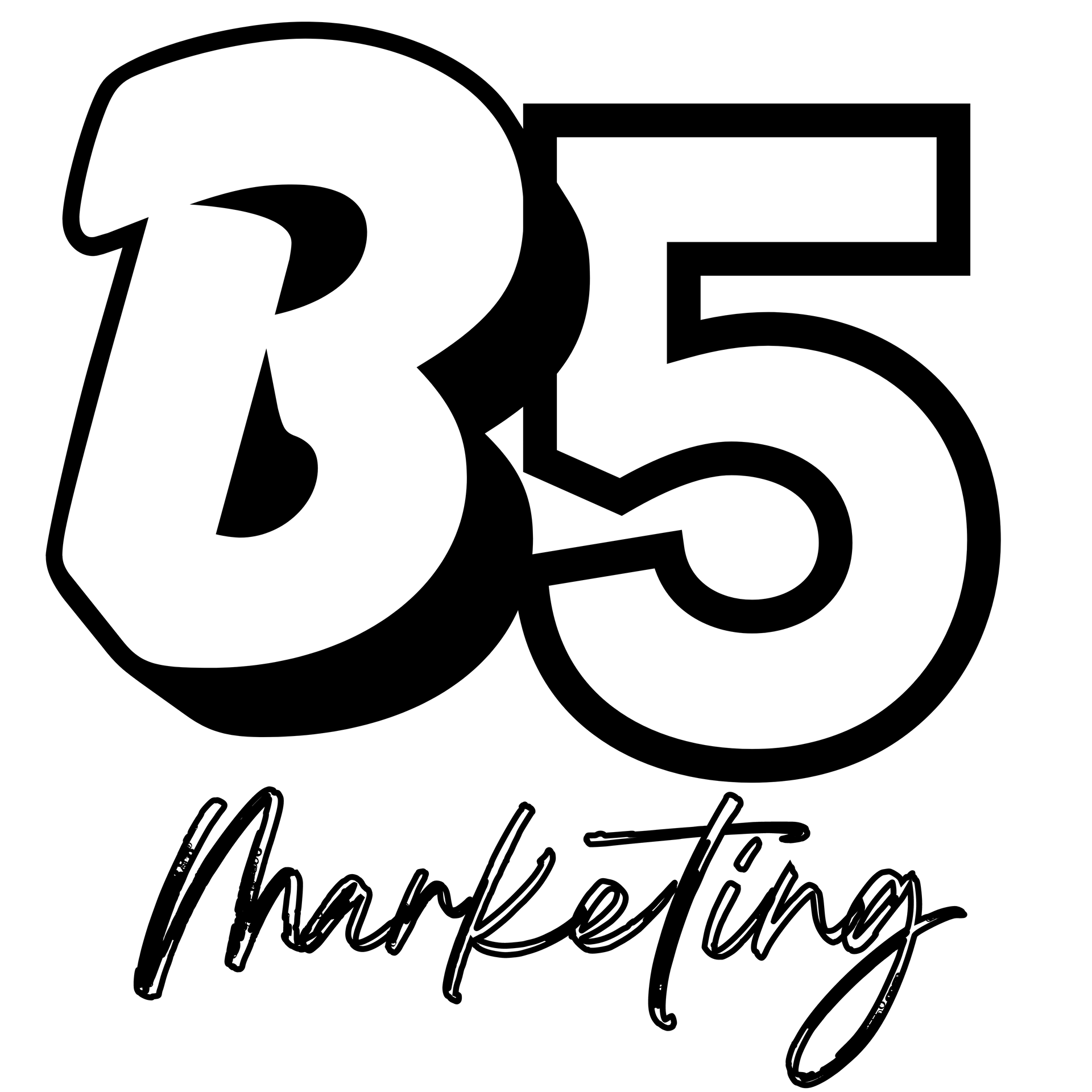What Is a Marketing Funnel (and Why Your Business Needs One)
If you’ve ever run an ad or posted on social media and thought, “Why isn’t this working?” — you’re not alone. Most business owners jump straight to tactics (like boosting posts or running Google ads) without a real strategy behind them. That’s where a marketing funnel comes in.
At B5 Marketing, we build simple, effective funnels that help local businesses attract, nurture, and convert customers — without wasting time or money.
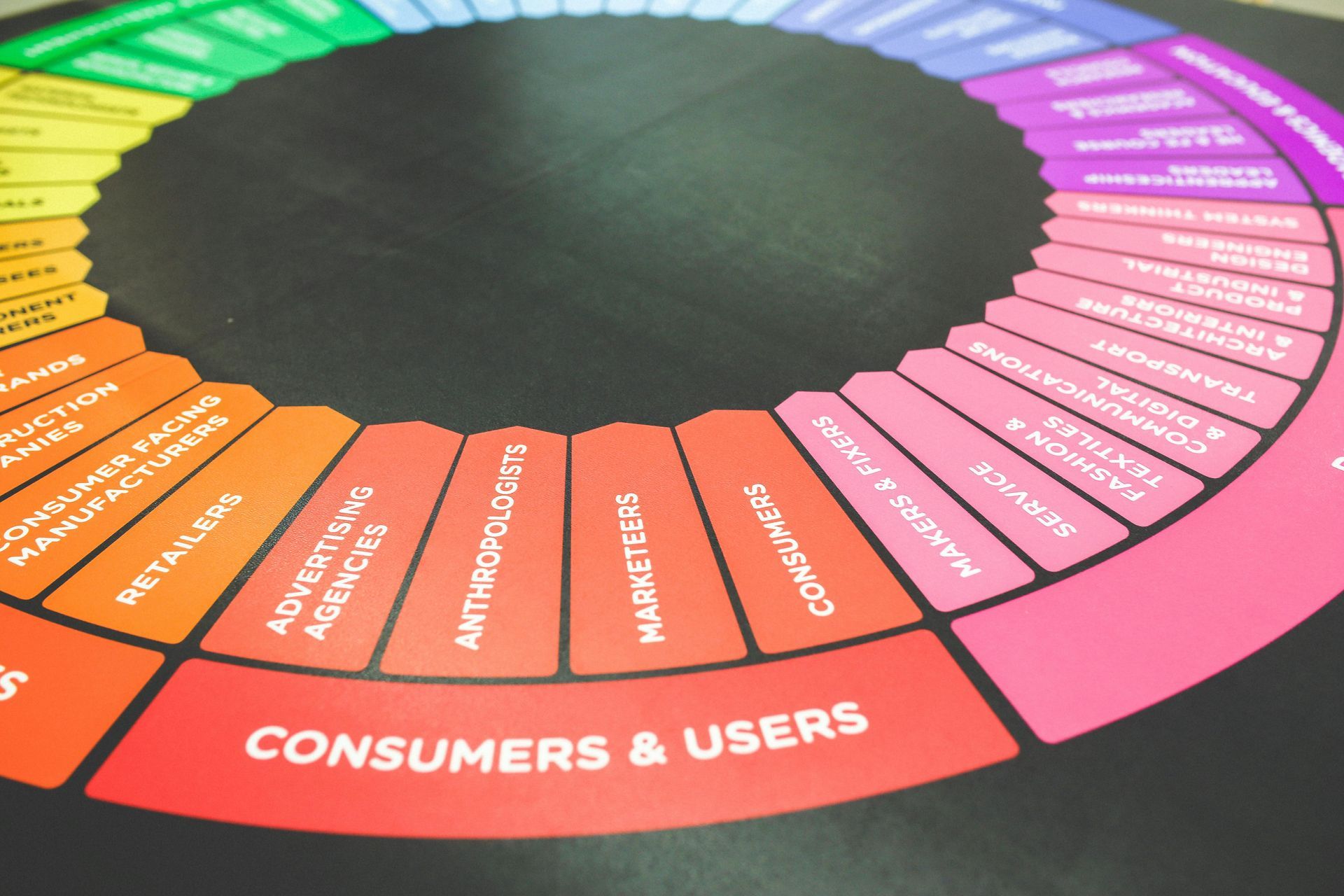
What Is a Marketing Funnel?
A marketing funnel is the step-by-step journey a potential customer takes from the moment they discover your business to the point they become a paying client. It's called a funnel because people drop off at each stage — so your job is to guide them all the way through.
The Basic Stages:
- Awareness – They see your ad, hear about you from a friend, or stumble across your content online.
- Interest – They check out your website, follow your social media, or sign up for something free.
- Consideration – They’re comparing you to competitors, reading reviews, or asking questions.
- Conversion – They book a call, buy your product, or sign a contract.
Why It Matters for Small Business Owners
Without a funnel, you’re guessing — throwing money at ads and hoping for the best. With a funnel, you’re strategic: you know what to say, when to say it, and how to lead someone toward doing business with you.
✅
It helps you stop relying on referrals.
✅
It makes your marketing measurable and repeatable.
✅
It builds trust before the sales conversation even starts.
Real-Life Example:
Let’s say you own a landscaping business in Orlando.
Without a funnel:
- You post pictures on Facebook and hope people call you.
With a funnel:
- You run a Facebook ad offering a free guide: “5 Mistakes Homeowners Make With Their Lawns in Florida.”
- People download it → they’re added to your email list.
- You send them 2-3 follow-up emails with helpful lawn care tips.
- Then you send a “Get a Free Estimate” offer.
- Boom — now you’re not a stranger, you’re the expert they trust.
How We Build Funnels at B5 Marketing
At B5, we don’t just run ads — we build funnels that convert. That means:
- Setting up landing pages that get results
- Writing email sequences that follow up automatically
- Designing social content that attracts the right people
- Tracking the data so you know what’s working
Whether your goal is leads, phone calls, or booked appointments — we build the system to make it happen.
Ready to Ditch Random Marketing?
If you’re tired of throwing money at marketing that doesn’t work, it’s time for a smarter strategy. Let’s map out your custom marketing funnel — and finally turn clicks into clients.
Share It!