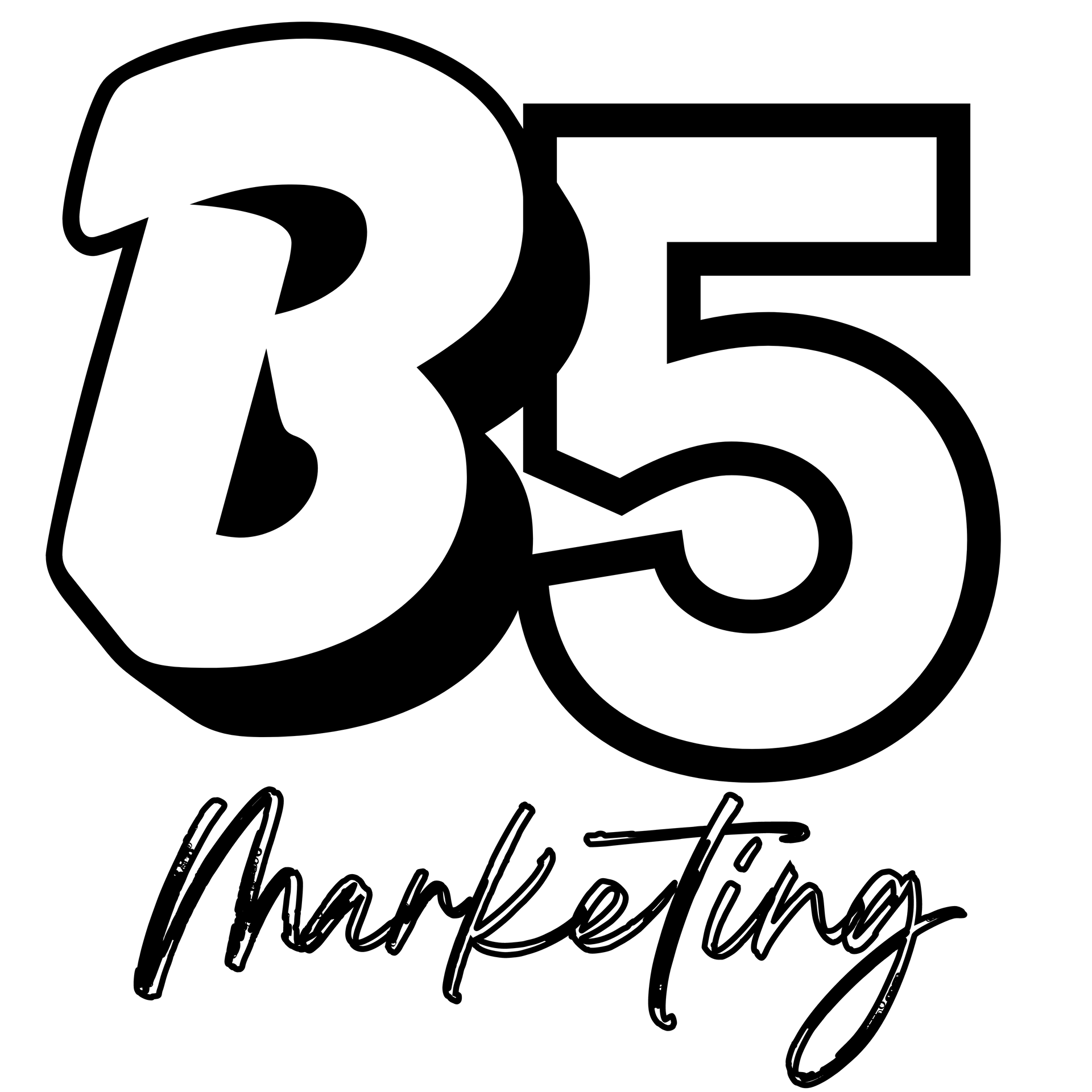Trends & Insights

If you’ve ever run an ad or posted on social media and thought, “Why isn’t this working?” — you’re not alone. Most business owners jump straight to tactics (like boosting posts or running Google ads) without a real strategy behind them. That’s where a marketing funnel comes in. At B5 Marketing, we build simple, effective funnels that help local businesses attract, nurture, and convert customers — without wasting time or money.

Make them more discoverable to search engines and potential visitors by adding FAQ Schema to them - now with a simple toggle in the Accordion widget. Schema makes site information accessible to search engines, so that sites are more discoverable to potential visitors. New FAQ Schema Have FAQs on your site? Make them more discoverable to search engines and potential visitors by adding FAQ Schema to them - now with a simple toggle in the Accordion widget. Schema makes site information accessible to search engines, so that sites are more discoverable to potential visitors. A bit more about Schema Schema markup is a form of microdata that provides search engines with structured, reliable site information that can easily be found, categorized and made accessible on search engine results pages. By adding Schema to your sites, you make the content easier to access. Enabling Schema in the accordion widget FAQ Page Schema is designed specifically for the question/answer format of FAQs. In Duda, many sites display FAQs using the Accordion widgets, so we’ve enabled this widget with FAQ Schema. Simply turn on Schema in the widget’s Content Editor and the information it contains will be eligible for a rich result on search and an action on the Google Assistant, two avenues which make it easier for your sites to reach just the right users. Note: Google supports only one FAQ Schema per site page. If you’ve used multiple accordion widgets on the same page, make sure you enable FAQ Schema on the one with content that’s most representative of your site. For more about Schema, visit https://www.schema.org/ Once you’ve enable FAQ Page Schema and published the site, you can preview the results here: https://search.google.com/test/rich-results
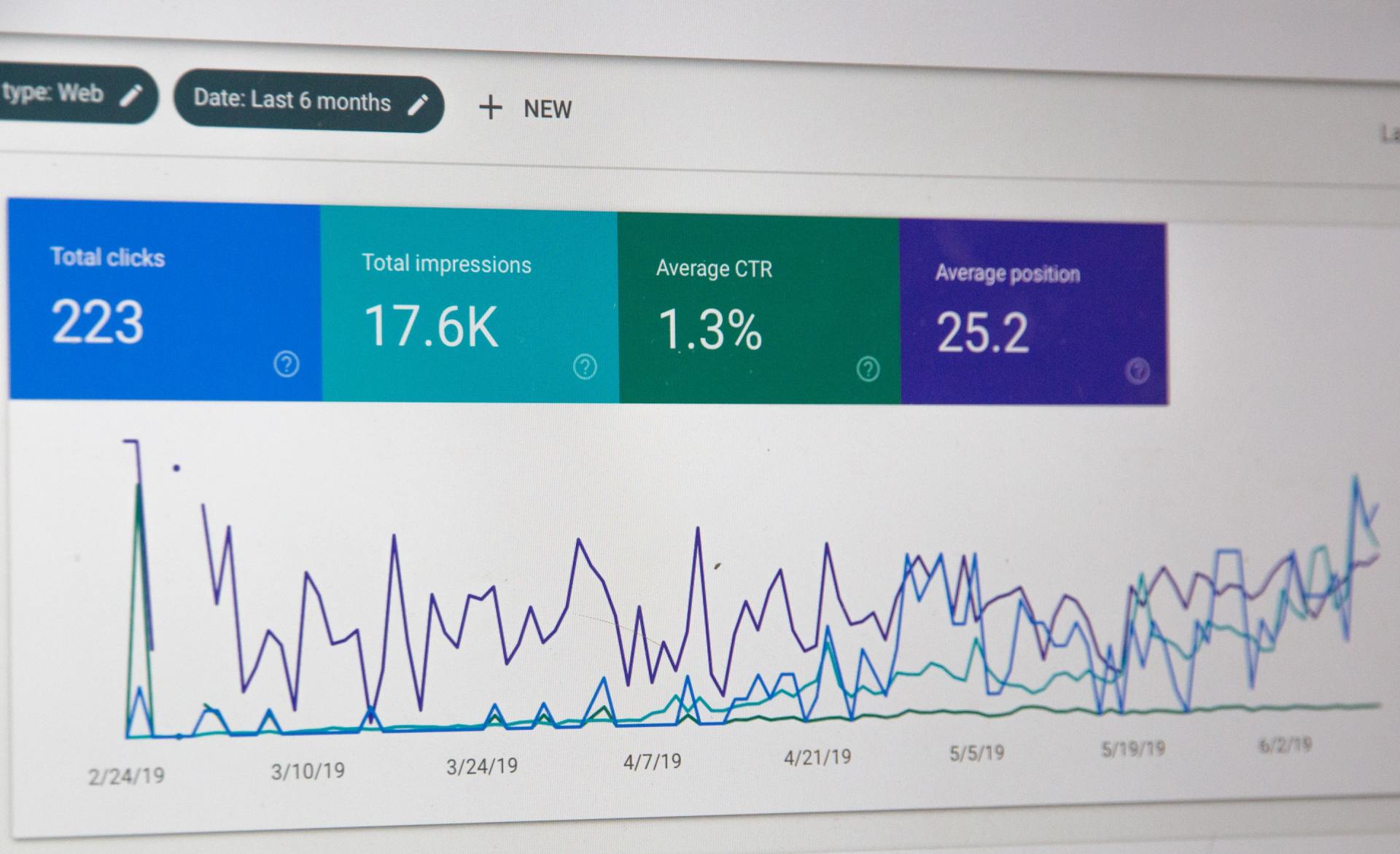
Our Google Analytics integration now supports Google’s new Global Site Tag (aka gtag or v4 of Google Analytics). In addition, you can now track other Google properties, including Google Adwords, Google Campaign Manager and more. Once you’ve added the ID to the platform, all site visitors will be tracked to that property, and conversion events such as form submissions, eCommerce purchases, click-to-call, and more will be sent directly to it. In other words, there’s no need to copy-paste embed code or tag these events yourself; it’s already part of the our platform. Integrate Google Analytics tracking directly in your site settings Integrating a Google Analytics tracking ID is simple. Just open the site, go to Settings > Google Analytics, enter the property of the ID you want to track, and publish the site. Here’s a list of the properties currently supported: Google Analytics Property ID (UA-*) AdWords Conversion ID (AW-*) Flood Light / Double Click Tracking ID (DC-*) Google Global Measurement ID (G-*)

Increase satisfaction, loyalty and sales on your eCommerce sites by enabling customers to choose time-slots for delivery & pick up. This gives your website an edge over competitors, as delivery windows are a huge plus for shoppers these days, especially during the pre-holiday rush. Some quick tips for setting delivery & pickup windows: Set time for filling orders. Add an order fulfillment time, which specifies the time it takes for preparing an order once it’s been set. Allow for orders to be made even when the business is closed. Enable customers to pre-order items for delivery, even when the business is closed. Beat the competition with same-day delivery. Enable the “Same-day delivery” setting and set the cut-off time for placing orders. For more about setting up your store Shipping & Pickup options, see this.